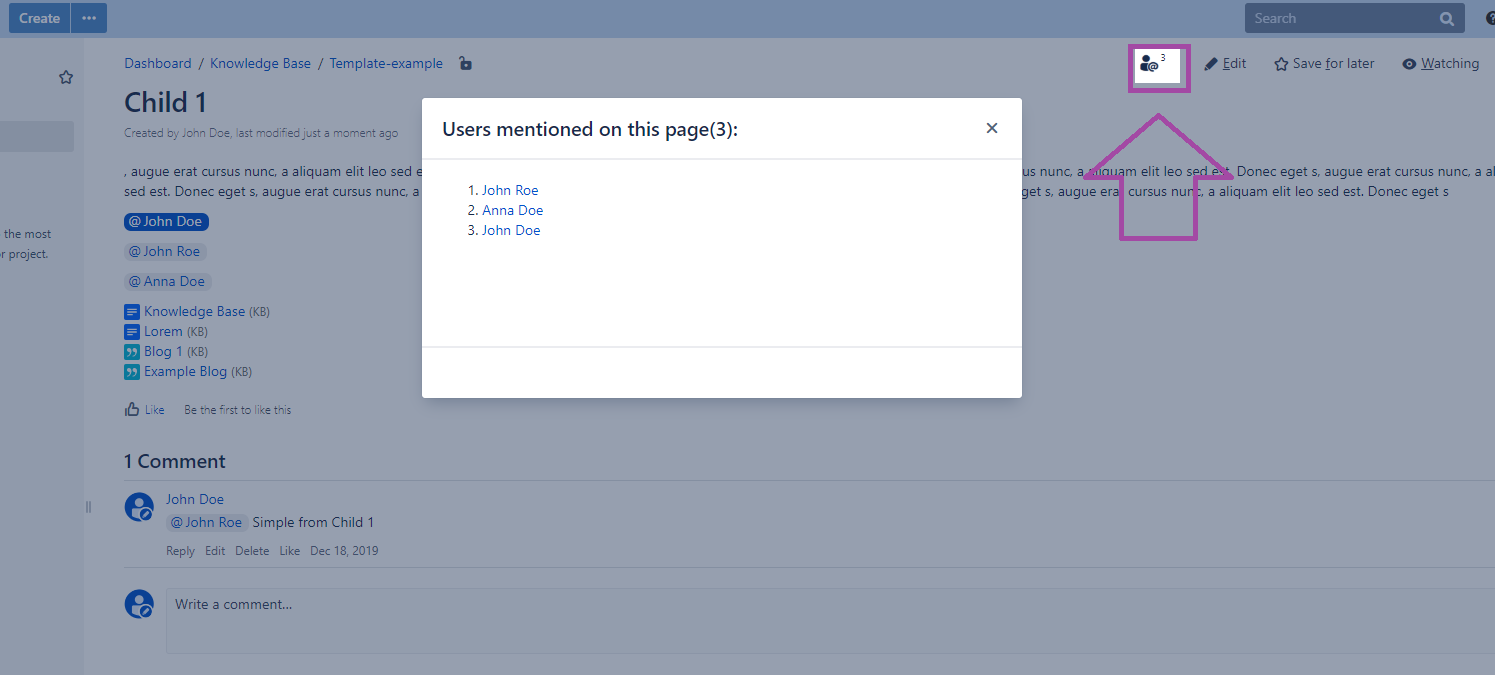Content by @mentioned user Plugin
The plugin provides the following features:
- 'Content by Mentions' macro that generates the list of pages and blogs in space(s) where the specific user is mentioned
- 'Mentions Menu' in profile icon menu showing pages and blogs where you are @mentioned, grouped by spaces
- '@mentioned users' icon that shows the number of @mentioned users on the current page
- '@mentioned users' dialog with list of @mentioned users
'Content by Mentions' macro
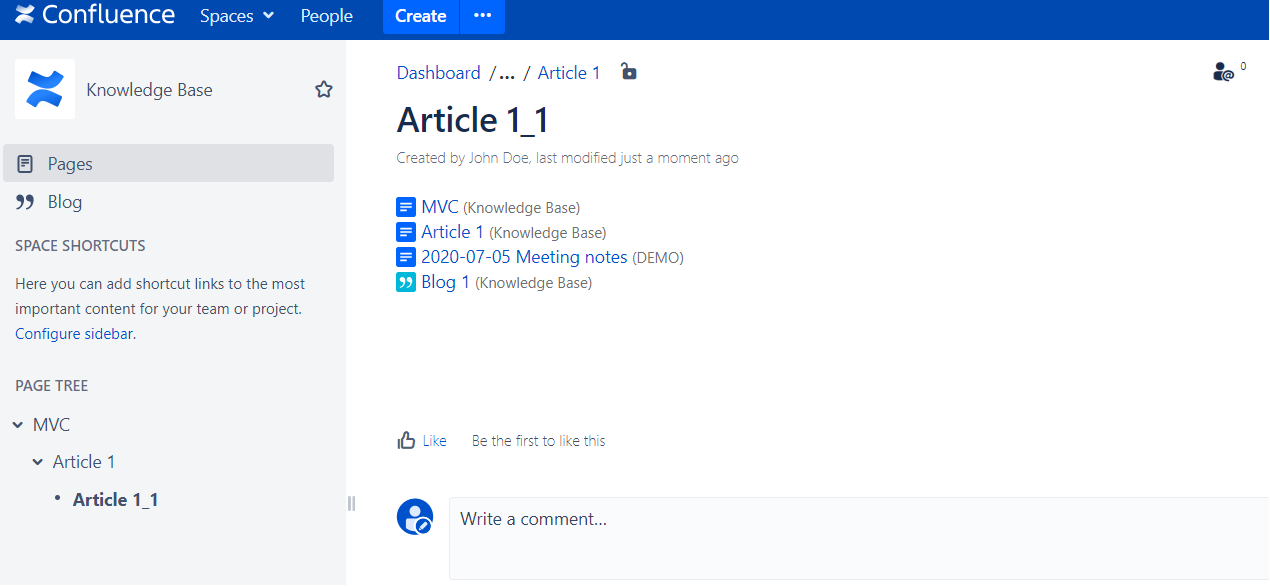
The macro forms the list of content (pages and blogs) in the current or in specified spaces where the user was @mentioned.
If you specify the user in 'User Name' field, the list will be generated by this user.
If no user is specified - the content will be displayed regards currently logged in user.
The list of content will be gathered from the spaces defined in 'Space Keys' field (if the field is empty, the content from the current space will be gathered).
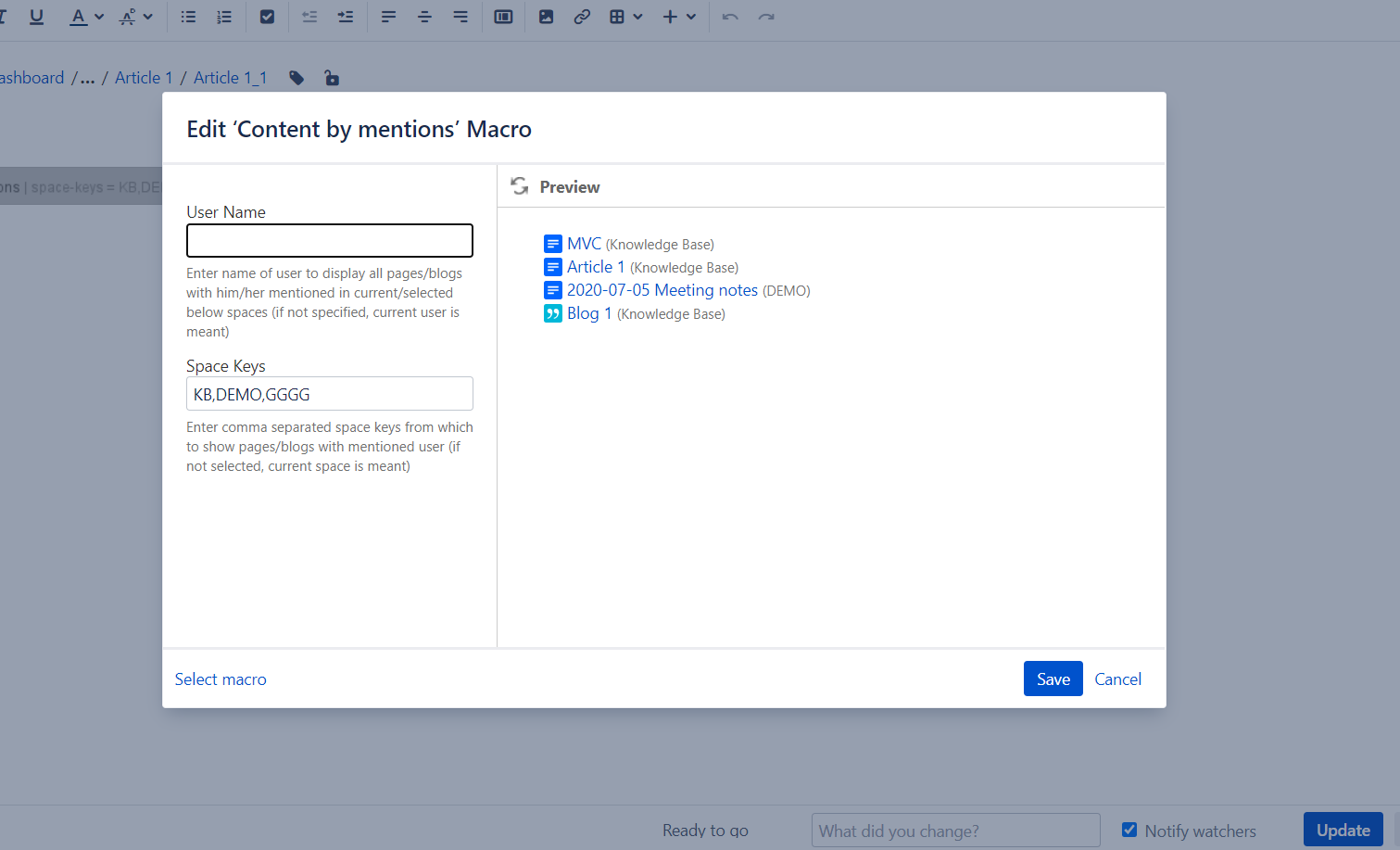
The list contains pages and blogs.
'Mentions Menu' in profile section
Open the menu clicking on your profile picture and select 'Mentions Menu':
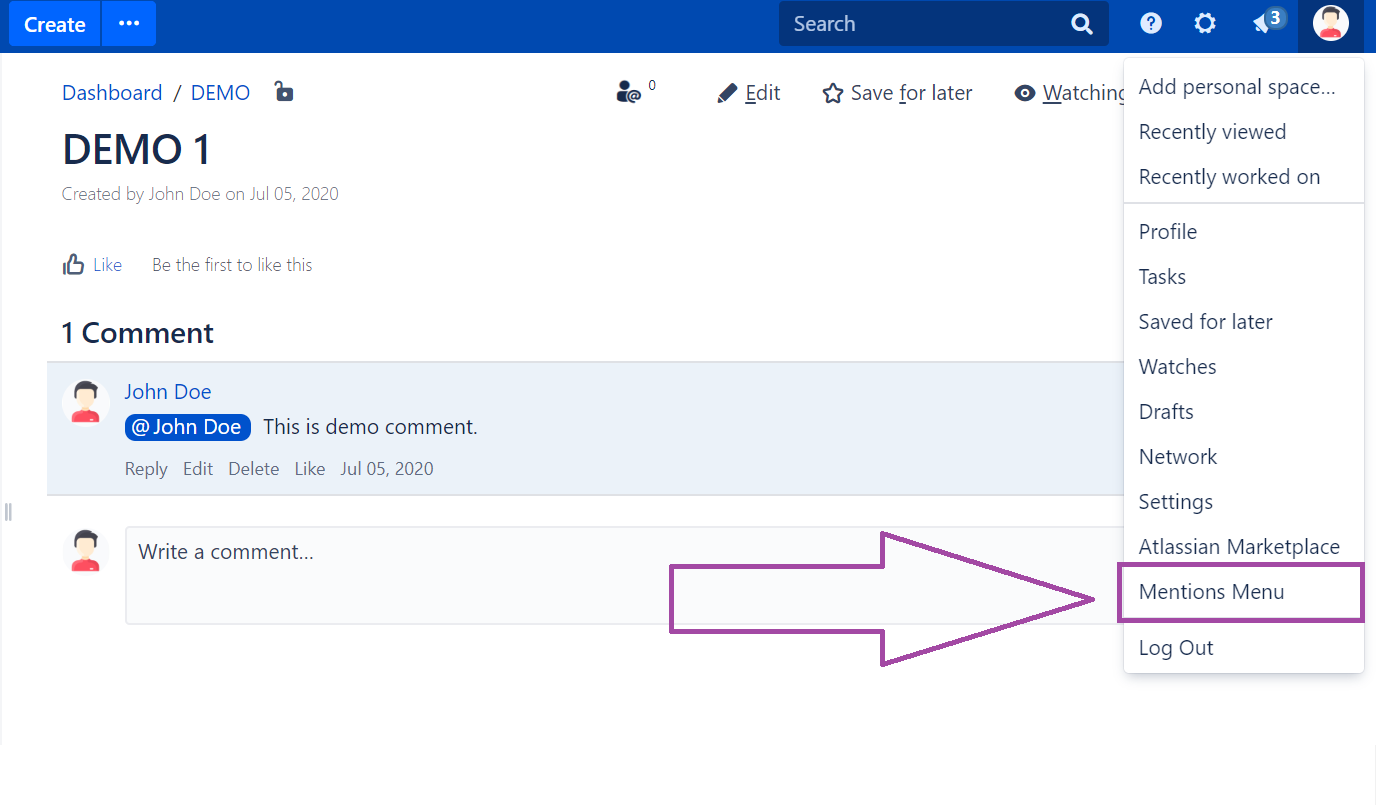
The opened page will show the list of spaces as expand blocks inside which page and blogs where you are @mentioned are displayed.
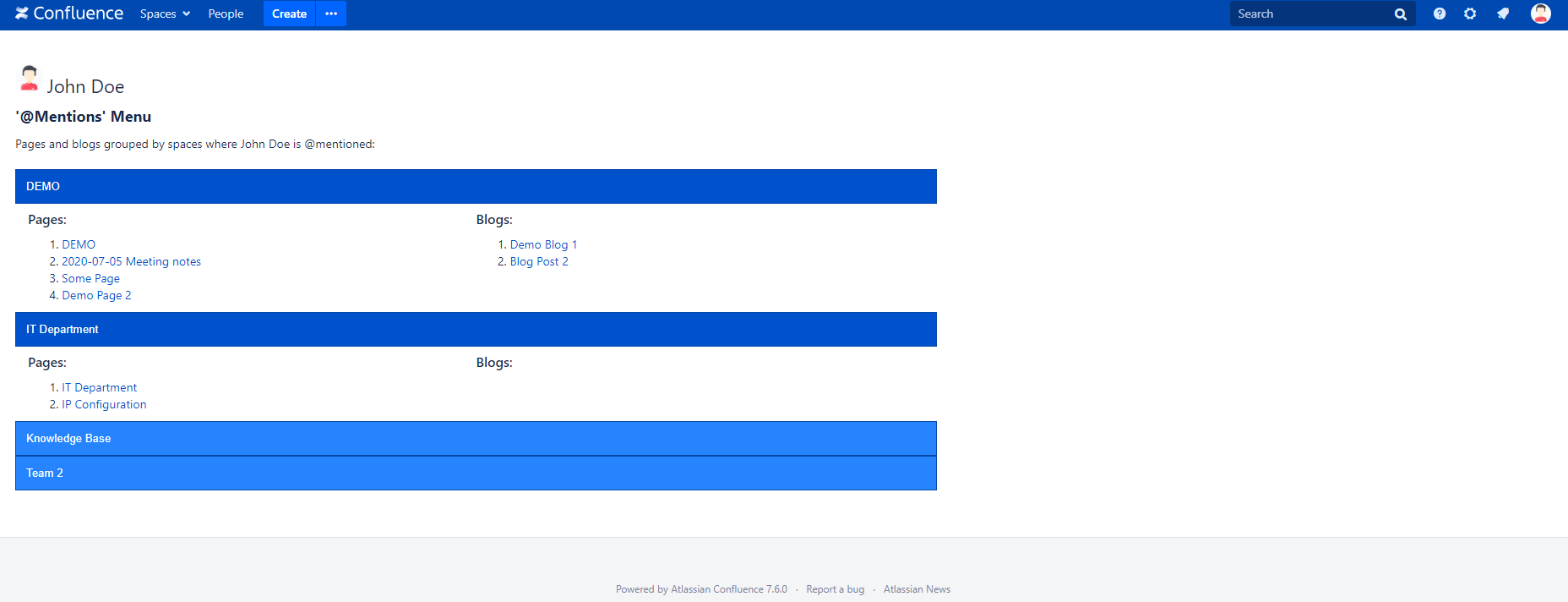
'@mentioned users' icon
The icon shows a number of @mentioned users on current page.
'@mentioned users' dialog
Click the icon or press 'D' on keyboard to open the dialog with list of @mentioned users on current page.