Labels Actions Tracking Plugin
The plugin allows to track all the actions(events) on page labels in Confluence. You can see what labels were:
- Created - user created new label on a page
- Added - user added existing label to a page
- Deleted - user deleted label from a page, but it is present on other pages
- Removed - user deleted label from page and as it was on no other pages, it was removed from space on pages in all spaces.
The information can be viewed in:
- Space Labels Events menu
- Admin Labels Events menu
- Labels Changes macro
Space Labels Events menu
To open the menu, go to Space Tools, Content Tools and click on Labels Events Report tab.
Here you can see the actions on labels in this space.
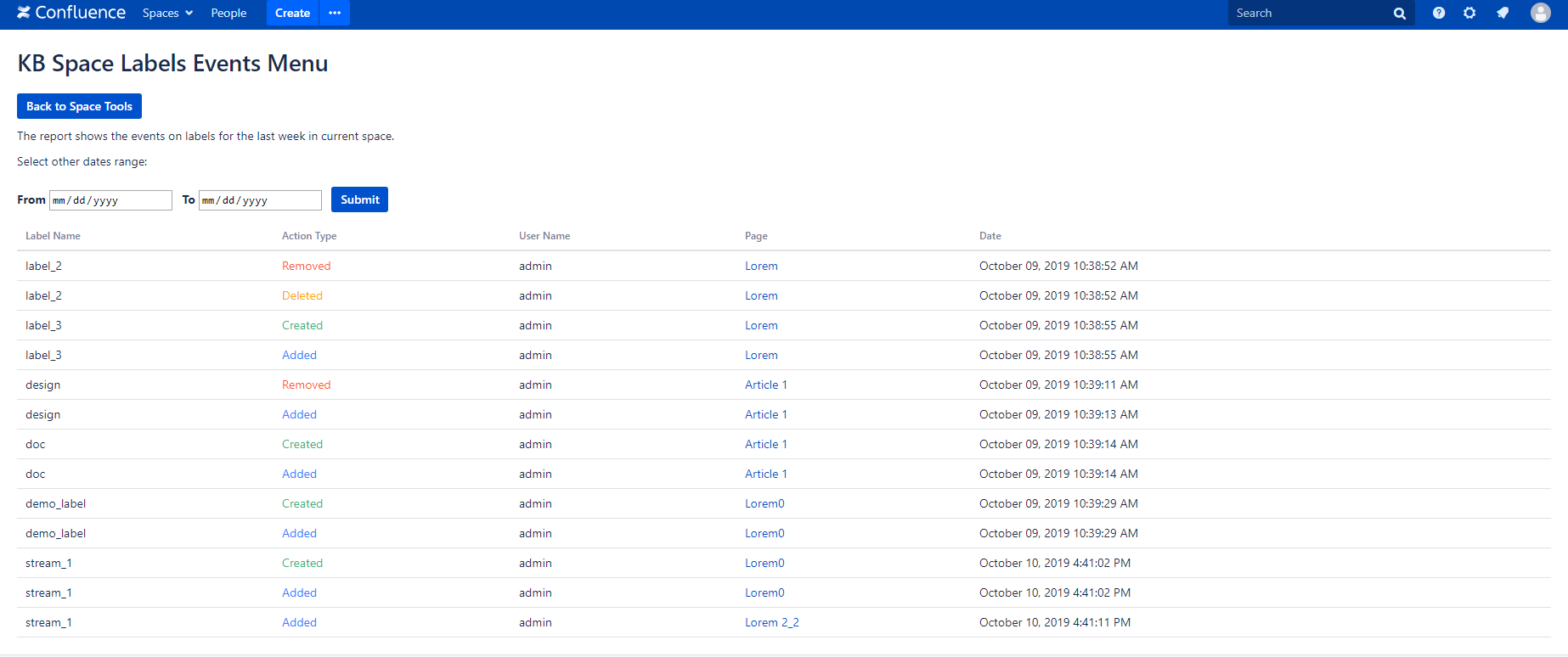
The following columns are present:
- Label Name - name of the label
- Action Type - what action was performed on label
- User Name - who performed the action
- Page - on what page the action on label was performed
- Date - when the action was performed
By default, the actions for last 7 days are displayed, you can use Dates range menu to select needed dates.
Admin Labels Events menu
To open Admin Labels Events menu go to Confluence Administration menu, in ADMINISTRATION section click on Labels Events Report tab.
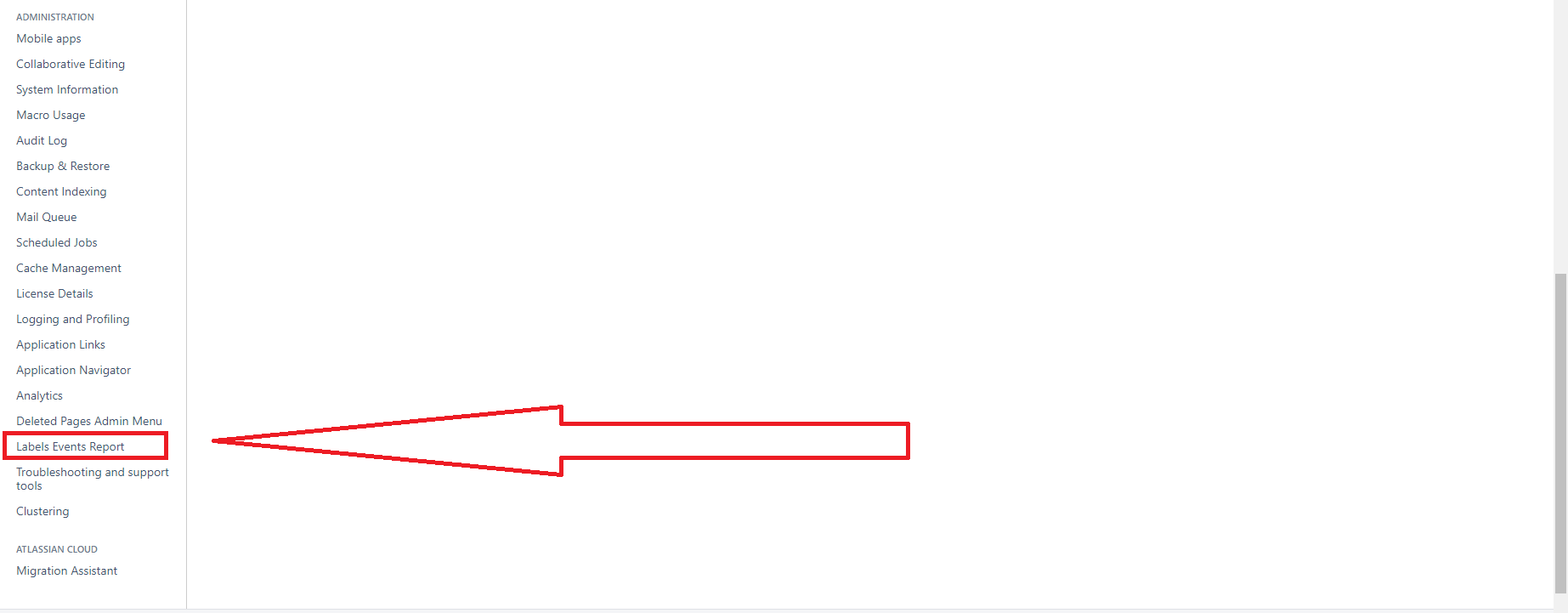
Here you can specify the space from drop-down menu to see the information on labels events in this space.
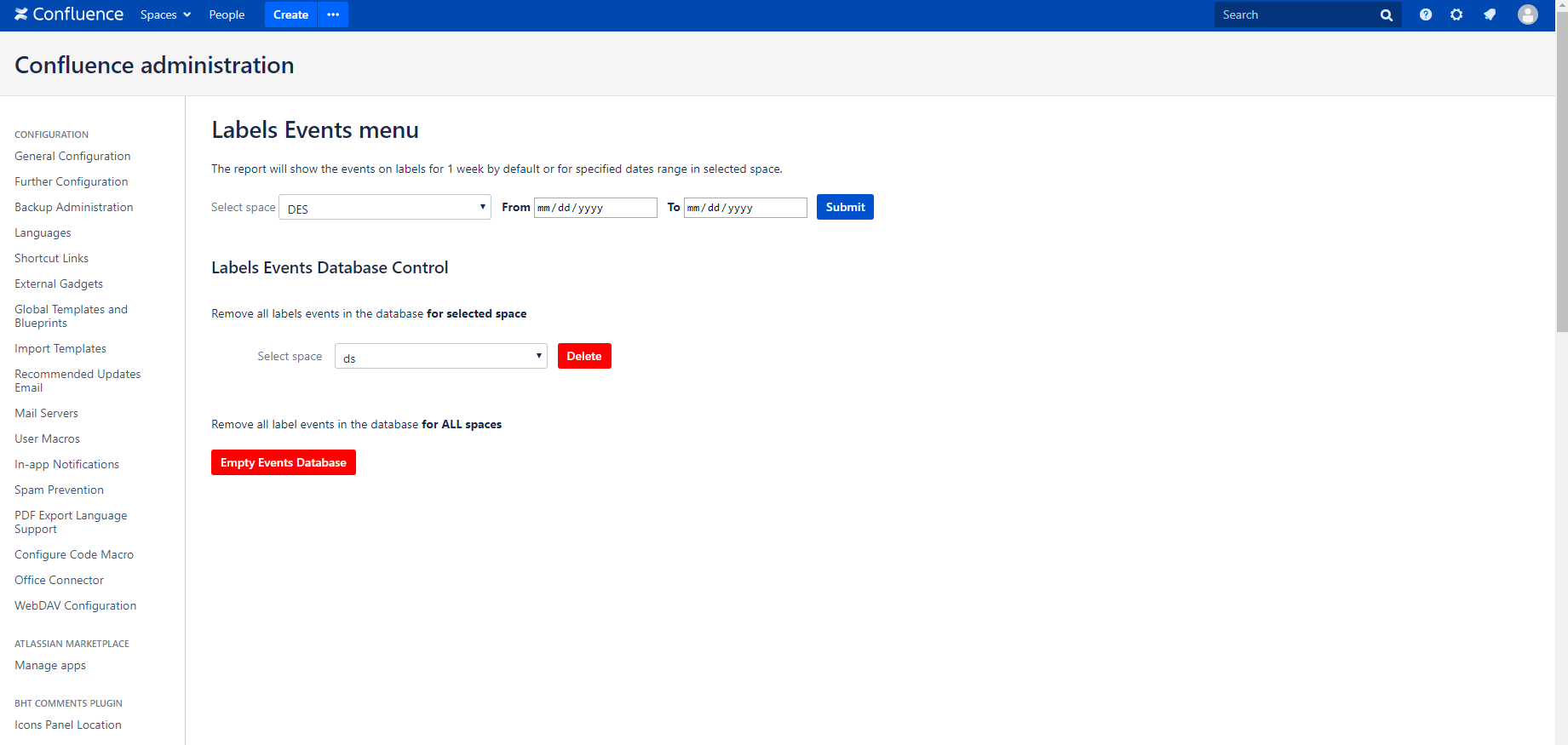
By default, the actions for the last 7 days will be displayed, use Dates range to select other dates.
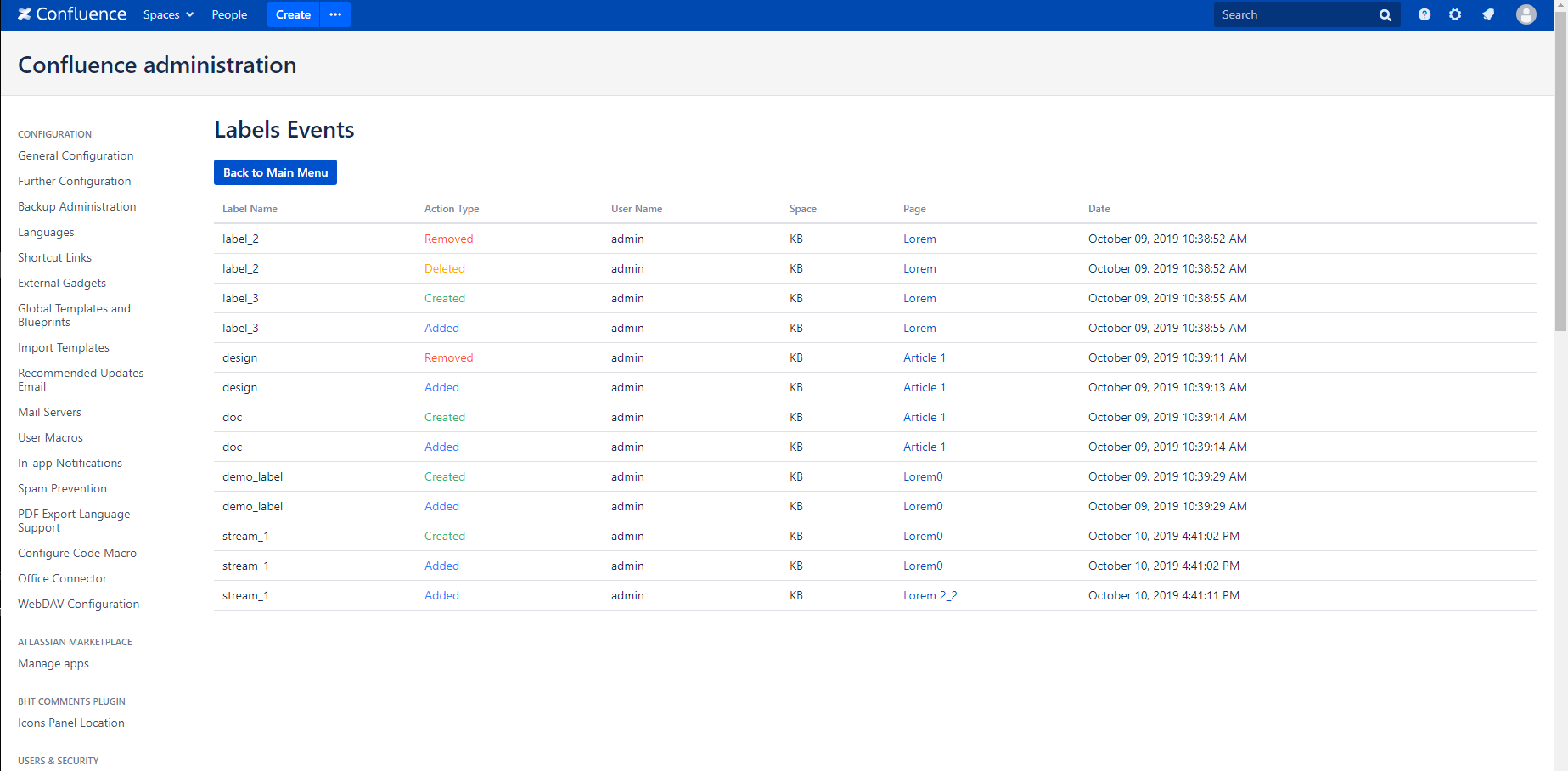
Labels Events Database Control
In this menu you can:
- Remove all labels events in the database for selected space
- Remove all label events in the database for ALL spaces